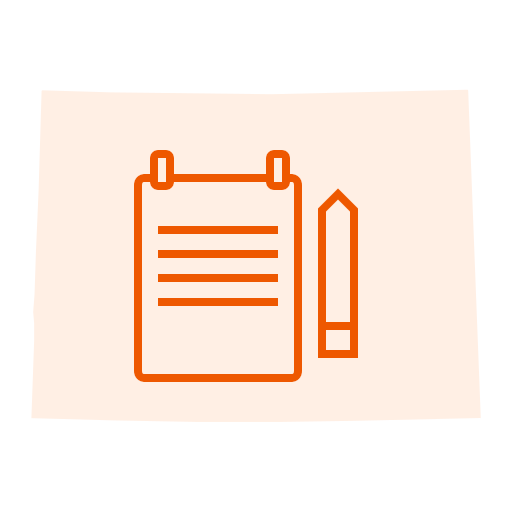
Master the art of juggling business responsibilities in Colorado, also known as The Centennial State! Keep your LLC thriving by filing an annual report in Colorado and remaining in good standing. Our comprehensive guide simplifies the process, helping you easily meet government regulations and maintain up-to-date records.
With LLCBase, learn the requirements, deadlines, and steps to complete this essential task successfully. Let’s embark on this pivotal aspect of your entrepreneurial journey and secure the ongoing success of your Colorado LLC in the dynamic Colorado business landscape.
On this page, you’ll learn about the following:
What is an Annual Report in Colorado
The Colorado LLC annual report, or Statement of Information, is a document that every LLC registered in Colorado must file with the Secretary of State to update their business information. This includes the LLC’s name, address, registered agent, and manager/member information.
In Colorado, an LLC’s initial Statement of Information is due by January 1 and April 1 the year following formation of the formation of the LLC, and subsequent reports are due every 1 year (though it is not mandatory to file one) year by the end of the month in which the LLC was formed.
The filing fee for a Colorado LLC annual report is currently $0 because it is not mandatory, and there is an additional $50 penalty for late filings.
Annual Report Required Information
Before you begin the filing process, gather all the necessary information about your LLC. This includes:
- The name of your LLC
- The Colorado Secretary of State file number
- The mailing address of your LLC
- The name and address of your registered agent in Colorado
- The names and addresses of your LLC’s managers or members
- A brief description of your LLC’s business activities
- The principal office address of your LLC
- Whether your LLC is member-managed or manager-managed
- The Employer Identification Number (EIN) of your LLC, if applicable
- The contact information of the person responsible for filing the annual report, such as their name, title, phone number, and email address
- Any additional information or updates that have occurred since your last filings, such as changes in management structure or significant business developments
Preparing this information in advance will simplify completing and submitting your Colorado LLC annual report. When starting a business in Colorado, ensuring the accuracy and completeness of the information you provide is essential. Any errors or omissions may lead to delays in processing or potential penalties for non-compliance. Furthermore, maintaining up-to-date records of your LLC’s essential details will help you to stay organized and make future filings more manageable.
We’ve gathered the best LLC services in Colorado to help you out with filing your annual report. Check them out!
Steps to Filing Your Annual Report in Colorado
Ready to tackle your annual report for your Colorado LLC? Just follow these step-by-step instructions, and you’ll have it done in no time – making sure your business stays compliant and up-to-date with ease!
Step 1: Fill Out the Annual Report Form
The Periodic Report includes your LLC’s name, Colorado Secretary of State file number, mailing address, and principal office address. You must also provide the name and street address of your registered agent in Colorado, who will be responsible for receiving legal correspondence on behalf of your LLC.
Step 2: Provide the Names and Addresses
Depending on whether your LLC is member-managed or manager-managed, include the names and addresses of all relevant parties in the appropriate fields on the form.
Step 3: Description of Your LLC
Describe the primary purpose and nature of your LLC’s operations. Be concise, but ensure the description accurately reflects your business activities.
Step 4: Sign and Date the Form
If you are filing online, you will be prompted to sign the form electronically using an e-signature. For mail-in filings, print the completed form and sign it by hand. Ensure that the person signing the form has the proper authority, such as an LLC member or manager.
Step 5: Pay the Annual Report Filing Fee
You must pay the annual report filing fee. The fee is $0 because it is not mandatory. You can pay the fee online using a credit card or e-check. For mail-in filings, include a check or money order made payable to the “Secretary of State” with your completed form.
Step 6: Submit the Form
For online filings, click “Submit” on the Colorado Secretary of State’s online platform to complete the submission process. You will receive a confirmation of receipt upon successful submission. For mail-in filings, send the completed form and payment to the following address:
1700 Broadway, Suite 550, Denver, CO 80290
There are two ways to file your Colorado LLC annual report: online or by mail.
- Online: Visit the Colorado Secretary of State‘s website. From there, click on “Limited Liability Company (LLC) Statements of Information.” Follow the prompts to file your annual report electronically. You can pay the filing fee using a credit card or an e-check.
- By mail: If you prefer to file by mail, you can download the Periodic Report form from the Colorado Secretary of State’s website. Complete the form, attach a check or money order for the $0 because it is not mandatory filing fee, and mail it to the address provided on the form.
It is essential to double-check all the information on the form before submitting it, as errors or inconsistencies may cause delays in processing or potential penalties.
Regardless of your chosen method, filing your Colorado LLC annual report on time is crucial to avoid penalties and maintain good standing with the state. Regularly reviewing and updating your LLC’s information ensures that you are prepared for future filings and helps you stay organized, allowing you to focus on growing your business.
When is an Annual Report Due in Colorado
The Colorado LLC annual report is due every 1 year (though it is not mandatory to file one) by the end of the anniversary month of your LLC’s formation. Filing this report on time is crucial, as failure to do so can result in penalties and even the suspension or dissolution of your LLC.
The filing fee for a Colorado LLC annual report is $0 because it is not mandatory. If you file late, there is a $50 penalty in addition to the regular filing fee. Staying on top of your annual report filing is essential to avoid unnecessary penalties and maintain good standing with the state.
Recommended: Is your LLC’s annual report filing due in Colorado? Choose the best LLC service to make it a breeze! Sail through the process with their expertise, ensuring your business stays on the path to success! We recommend –
Our #1 Pick: LegalZoom – ($0 + State Fees) Online LLC Setup
Common Mistakes to Avoid
Just a heads-up – we’ve noticed that many business owners tend to make these common mistakes when filing their annual reports. Keep an eye out to avoid them!
A. Late Filing
Filing your Statement of Information late can result in penalties and may jeopardize your LLC’s good standing with the state. Keep track of your filing deadlines and submit your report on time. A calendar or reminder system can help you stay on top of these deadlines and avoid late fees.
B. Incorrect or Missing Information
Incorrect or missing information can result in processing delays, rejection of your filing, or potential penalties for non-compliance.
- Inaccurate Registered Agent Information: Your registered agent is responsible for receiving legal and tax documents for your LLC. Misleading registered agent information could result in missed notices and potential legal issues.
- Incorrect Principal Office Address: Your LLC conducts business at the principal office address. Providing a correct address could lead to clarity and misdirected correspondence.
- Incomplete or Inaccurate Member/Manager Information: Ensure all members’ or managers’ names and addresses are accurate and up-to-date. Only complete or accurate information can cause issues with the state and affect your LLC’s operations.
- Not Updating Changes: If any changes occur within your LLC, such as a change in registered agent, office address, or member/manager information, it is crucial to update your Statement of Information accordingly.
C. Not Filing At All
Failing to file your Statement of Information can have severe consequences for your Colorado LLC, including suspension or forfeiture of your LLC status. In addition to these consequences, there are further complications that may arise:
- Difficulty Obtaining Financing: Lenders may hesitate to provide financing to an LLC not in good standing with the state, which may indicate potential legal or financial issues.
- Loss of Limited Liability Protection: One of the primary benefits of forming an LLC is the limited liability protection it provides its members. If your LLC loses its good standing, this protection may be at risk, leaving members personally liable for the LLC’s debts and obligations.
- Challenges in Business Transactions: If your LLC is not in good standing, you may face challenges in conducting business transactions, such as entering into contracts or opening bank accounts.
To avoid these common mistakes and ensure your Colorado LLC’s continued success, stay organized, communicate with your registered agent, and stay informed about changes in state requirements. Regularly reviewing your LLC’s records and working with professionals, such as attorneys or accountants, can help you maintain compliance and avoid costly errors.
Recommended: Empower your Colorado LLC with confidence – partner with an LLC service for expert compliance support and guidance. Stay ahead of the curve and avoid pitfalls today! We recommend –
Our #1 Pick: LegalZoom – ($0 + State Fees) Online LLC Setup
Failing to File an Annual Report
Failing to file your Colorado LLC annual report within the specified deadline can result in severe consequences for your business. Late fees may be imposed, and your LLC may face suspension or even dissolution by the state. It is essential to stay compliant by submitting your annual report on time and ensuring all information is accurate to maintain your LLC’s good standing and avoid these adverse outcomes.
A. Penalties
Missing the deadline for filing your Colorado LLC’s Statement of Information can result in a late filing penalty of $50 imposed by the Colorado Secretary of State. This penalty is in addition to the standard $0 because it is not mandatory filing fee and can be avoided by ensuring the timely submission of your annual report.
B. Suspension/Forfeiture of LLC Status
Failing to file your Statement of Information or comply with other state requirements can lead to suspending or forfeiting your Colorado LLC’s status. This means your LLC loses its good standing and becomes ineligible to conduct business in the state, which can have significant legal and financial consequences.
C. Reinstatement Process
If your LLC has been suspended or forfeited due to non-compliance, you can take steps to reinstate it. The reinstatement process typically involves the following:
- Filing all past due Statements of Information, ensuring that all required information is accurate and up to date.
- Paying any outstanding penalties, including late filing fees and any other fines that may have been imposed.
- Submitting a completed Application for Revivor form to the Colorado Secretary of State and any required supporting documentation.
- Resolving any outstanding tax obligations with the Colorado Colorado Department of Revenue.
Once you have fulfilled these requirements, the Colorado Secretary of State will review your reinstatement application. If approved, your LLC will be restored to good standing and regain its ability to conduct business in the state. Remember, maintaining compliance by submitting your annual reports on time and addressing any issues promptly is always more efficient and cost-effective.
Tips for Filing an Annual Report
- File early: To avoid late fees and possible suspension or dissolution of your LLC, file your annual report well before the due date.
- Double-check your information: Ensure that all the information you provide on the form is accurate and current to avoid processing delays or rejection of your filing.
- Keep a copy: Whether you file online or by mail, keep a copy of the completed form and proof of payment for your records.
- Set a reminder: To ensure you can attend the filing deadline in the future, set a reminder for yourself to file your Colorado LLC annual report each year.
- Utilize online resources: The Colorado Secretary of State’s website provides valuable information, forms, and guidelines for filing your annual report. Familiarize yourself with the site to ensure you follow the correct procedures and use the proper forms.
- Update your records regularly: Throughout the year, keep your LLC’s records updated, including any changes in management, addresses, or business activities. This makes filing your annual report easier and helps maintain accurate records for your business.
- Verify your registered agent information: Make sure the registered agent’s name and address are current, as they are responsible for receiving legal correspondence on behalf of your LLC.
- Consider filing online: Online filing is typically faster and more convenient than mail-in submissions, offering instant confirmation and quicker processing times.
- Consult a professional if needed: If you need clarification on filing your annual report, consider consulting with a legal or accounting professional specializing in business compliance. They can provide guidance and ensure that your filing is done correctly.
- Stay informed: Be informed about changes in Colorado’s LLC filing requirements, fees, or deadlines. Regularly check the Secretary of State’s website for updates and sign up for any relevant newsletters or notifications.
Seek the Help of a Registered Agent
Each state has its own set of rules and regulations regarding the filing of Annual Reports. Typically, these reports are submitted annually, but in some states, they are only required biennially or once every ten years.
There are numerous factors to consider when filing reports or paying taxes, such as timing, filing methods, appropriate addresses, exemptions, legal requirements, and annual report compliance. To help navigate these complexities, it is recommended that an LLC hires a Registered Agent. Explore the best registered agent services in Colorado that provide comprehensive assistance at a reasonable cost.
An experienced agent is necessary for the following:
- Streamlining the necessary processes and filing procedures, ensuring a smoother experience.
- Facilitating the sending and receiving of crucial documents on your behalf.
- Providing timely reminders about critical filing dates and tax payment deadlines, reducing the risk of missing important deadlines.
- Simplifying the filing process makes it less daunting and more manageable.
- Helping you avoid costly penalties and maintain compliance with regulatory requirements.
- Offering flexible working arrangements, adapting to your business needs.
- Ensuring the privacy and protection of your personal information by keeping your records off public databases.
FAQs
Also Read
- File an Annual Report in Alabama
- File an Annual Report in Alaska
- File an Annual Report in Arizona
- File an Annual Report in Arkansas
- File an Annual Report in California
- File an Annual Report in Colorado
- File an Annual Report in Connecticut
- File an Annual Report in DC
- File an Annual Report in Delaware
- File an Annual Report in Florida
- File an Annual Report in Georgia
- File an Annual Report in Hawaii
- File an Annual Report in Idaho
- File an Annual Report in Illinois
- File an Annual Report in Indiana
- File an Annual Report in Iowa
- File an Annual Report in Kansas
- File an Annual Report in Kentucky
- File an Annual Report in Louisiana
- File an Annual Report in Maine
- File an Annual Report in Maryland
- File an Annual Report in Massachusetts
- File an Annual Report in Michigan
- File an Annual Report in Minnesota
- File an Annual Report in Mississippi
- File an Annual Report in Missouri
- File an Annual Report in Montana
- File an Annual Report in Nebraska
- File an Annual Report in Nevada
- File an Annual Report in New Hampshire
- File an Annual Report in New Jersey
- File an Annual Report in New Mexico
- File an Annual Report in New York
- File an Annual Report in North Carolina
- File an Annual Report in North Dakota
- File an Annual Report in Ohio
- File an Annual Report in Oklahoma
- File an Annual Report in Oregon
- File an Annual Report in Pennsylvania
- File an Annual Report in Rhode Island
- File an Annual Report in South Carolina
- File an Annual Report in South Dakota
- File an Annual Report in Tennessee
- File an Annual Report in Texas
- File an Annual Report in Utah
- File an Annual Report in Vermont
- File an Annual Report in Virginia
- File an Annual Report in Washington
- File an Annual Report in West Virginia
- File an Annual Report in Wisconsin
- File an Annual Report in Wyoming
How to Correct Error in Your Annual Report of Colorado LLC
The first step in correcting an error in your annual report is to identify the nature and extent of the error. Carefully review the document to determine where the mistake occurred and what information needs to be corrected. Common errors in annual reports include incorrect business names, addresses, contact information, financial figures, or other important details. Once you have identified the error, the next step is to determine the appropriate correction process to follow.
In Colorado, the process for correcting errors in your annual report may vary depending on the nature of the mistake and the specific requirements of the state government. Typically, you will need to file an amended annual report with the Colorado Secretary of State to correct any inaccuracies in your original filing. The amended report should clearly identify the error that needs to be corrected and provide accurate information to replace the inaccurate data.
When filing an amended annual report, it is crucial to ensure that all necessary information is included and that the document is properly completed and submitted according to state guidelines. Failure to provide accurate and complete information in the amended report may result in additional errors or delays in the correction process. It is advisable to review the Colorado Secretary of State’s website or contact their office for specific instructions on how to file an amended annual report and to ensure that you are following the correct procedures.
In addition to filing an amended annual report, it is also important to update your company’s internal records and any other relevant documents affected by the error. This may include revising your company’s financial statements, tax returns, business licenses, contracts, and other legal documents to reflect the accurate information. Updating these records will help to maintain consistency and accuracy across all aspects of your business operations and ensure that you are in compliance with state regulations.
Finally, it is important to learn from the error and take steps to prevent similar mistakes in the future. Establishing a robust process for reviewing and verifying annual reports, assigning responsibility for accuracy, and conducting regular audits of company records can help to reduce the likelihood of errors occurring in the future. By maintaining accurate and up-to-date records, you can demonstrate your company’s commitment to transparency and compliance with regulatory requirements, while also protecting your business from potential legal and financial risks.
In conclusion, correcting errors in your annual report is an important responsibility for any Colorado LLC. By following the appropriate steps to identify, correct, and update inaccurate information, you can ensure that your company’s records are accurate and up-to-date, and maintain compliance with state regulations. By learning from mistakes and establishing solid record-keeping practices, you can protect your business and demonstrate your commitment to accuracy and integrity in all aspects of your operations.
Conclusion
Filing a Colorado LLC annual report is essential to maintaining compliance and good standing with the state. Keeping organized records, being aware of filing deadlines, and submitting accurate information will help ensure your LLC remains in good standing and can continue operating smoothly. Remember to stay on top of your filing requirements and consult professional help to keep your Colorado LLC compliant and successful. Visit LLCBase to learn more about maintaining compliance and good standing in Colorado.
